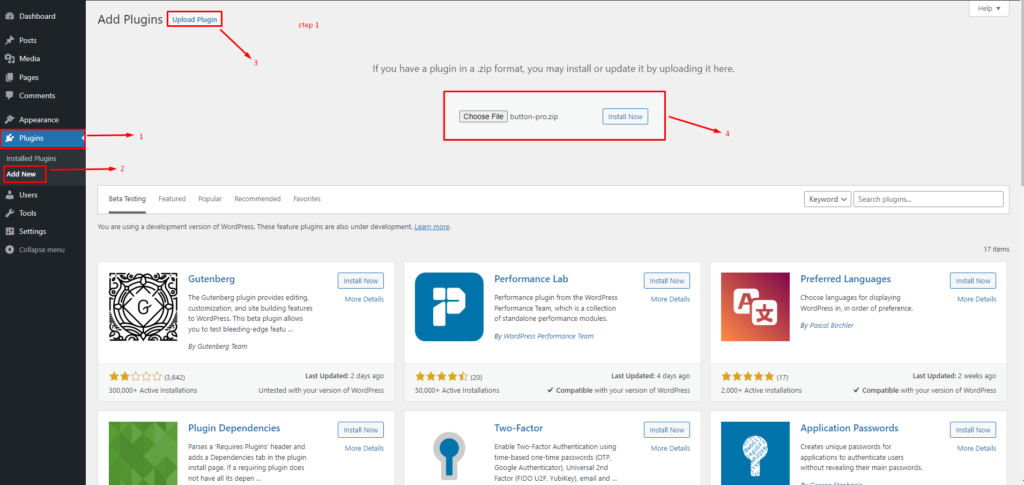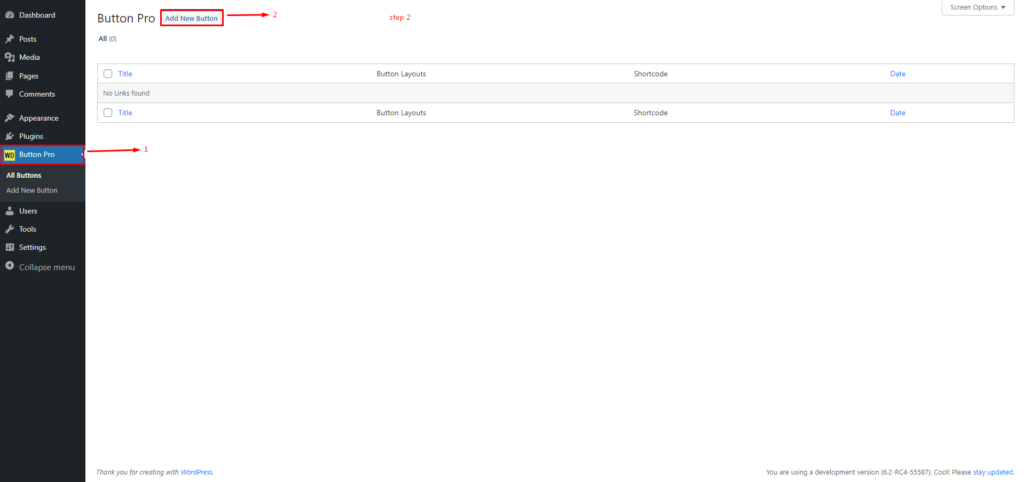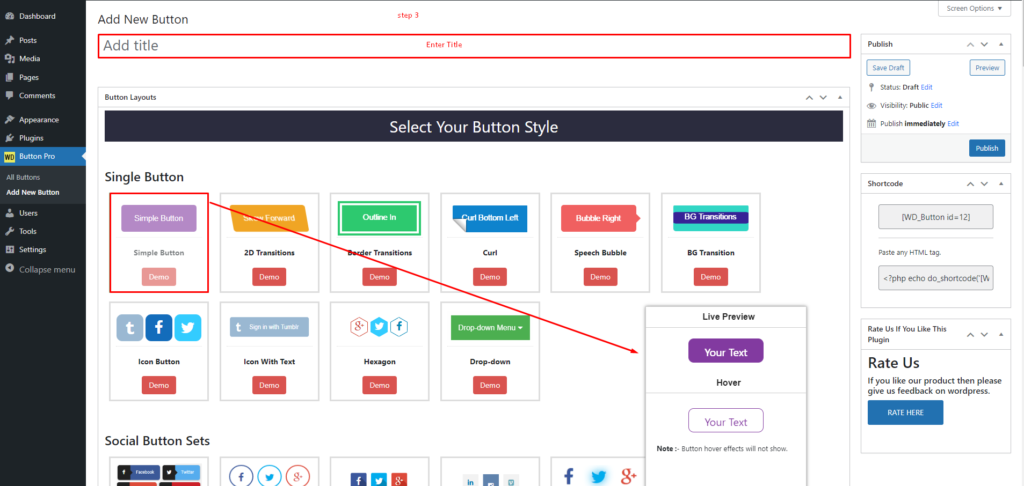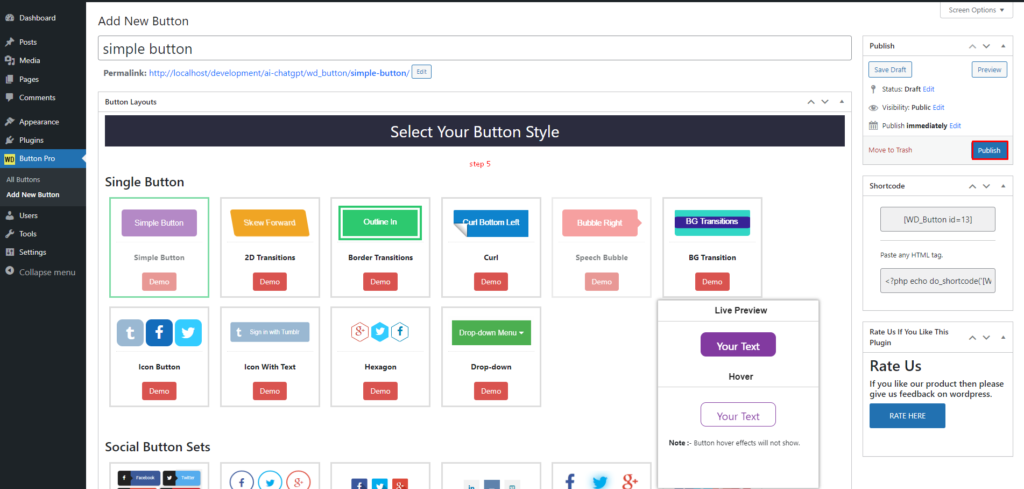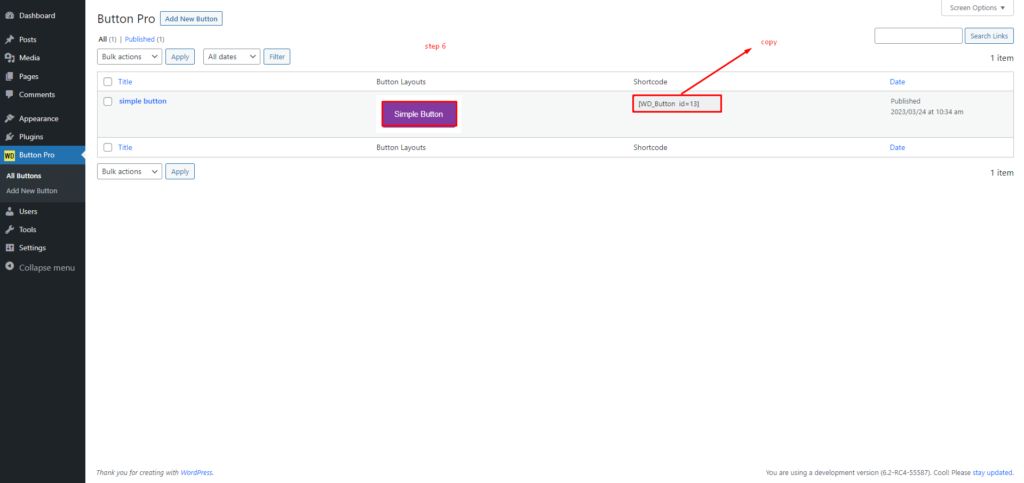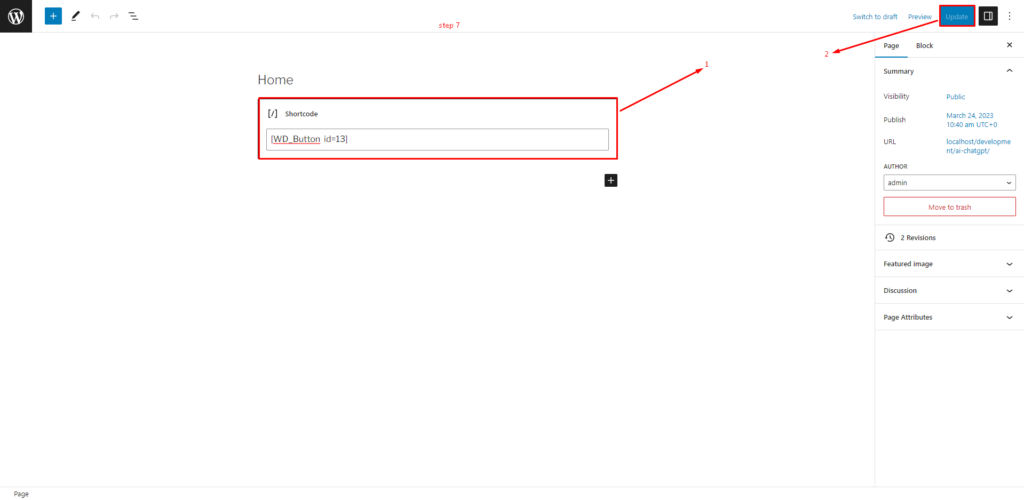To set up Button Pro on a WordPress site, you can follow these steps:
- Purchase and download the Button Pro plugin from the webdzier website.
- Log in to your WordPress dashboard and navigate to “Plugins” -> “Add New”.
- Click the “Upload Plugin” button and select the Button Pro plugin file you downloaded.
- Click “Install Now” and then “Activate Plugin”.
- Once activated, go to the “Button Pro” settings page in the WordPress dashboard.
- Configure the plugin’s settings according to your preferences, such as button style, color, and placement.
- Use the shortcode provided by the plugin to insert buttons into your WordPress posts or pages. You can also use the plugin’s widget to add buttons to your site’s sidebar or footer.