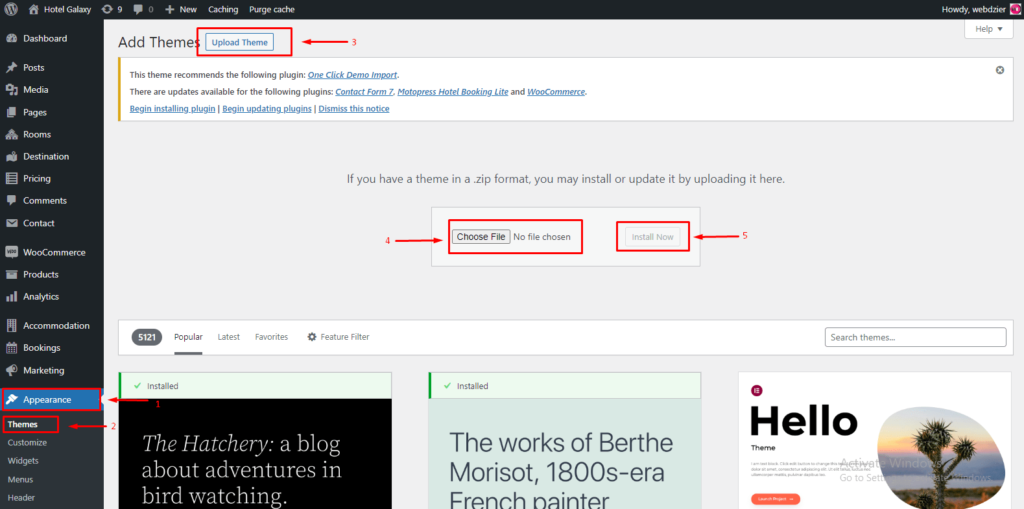A:– Go to the menu Appearance > Themes and click on the Add New button.
B:- Click on the Upload Theme button.
C:- Click on the Browse button and navigate to the unzipped theme package on your computer.
D:- Look for a file called Hotel Galaxy Premium.zip Click on it to select, then click OK.
E:- Click on the Install Now button and wait until the installation is complete.
F:- Click on the Activate link to activate the theme on your WordPress site.