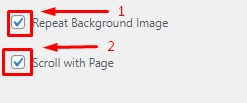A:- How to setup Background image?
(a) From your dashboard , go to the Appearance > Customize > Background image
(b) Here You can setup background image.
(c) If you are change & remove logo then you can use buttons below it.
(d) Click on Publish.
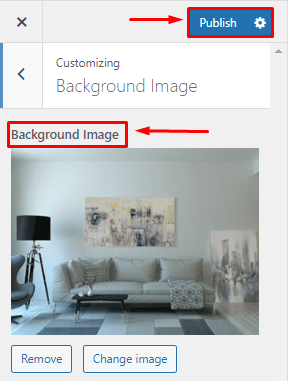
B:- How to setup preset image?
(a) From your dashboard , go to the Appearance > Customize > Background image
(b) Here You can setup preset background image.
(c) Click on Publish.

C:- How to manage image position & size?
(a) From your dashboard , go to the Appearance > Customize > Background image
(b) Here You can manage position & size background image.
(c) Click on Publish.
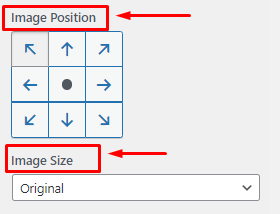
D:- How to manage repeat background image & scroll with page?
(a) From your dashboard , go to the Appearance > Customize > Background image
(b) Here You can manage repeat background image & scroll with page background image.
(c) Click on Publish.