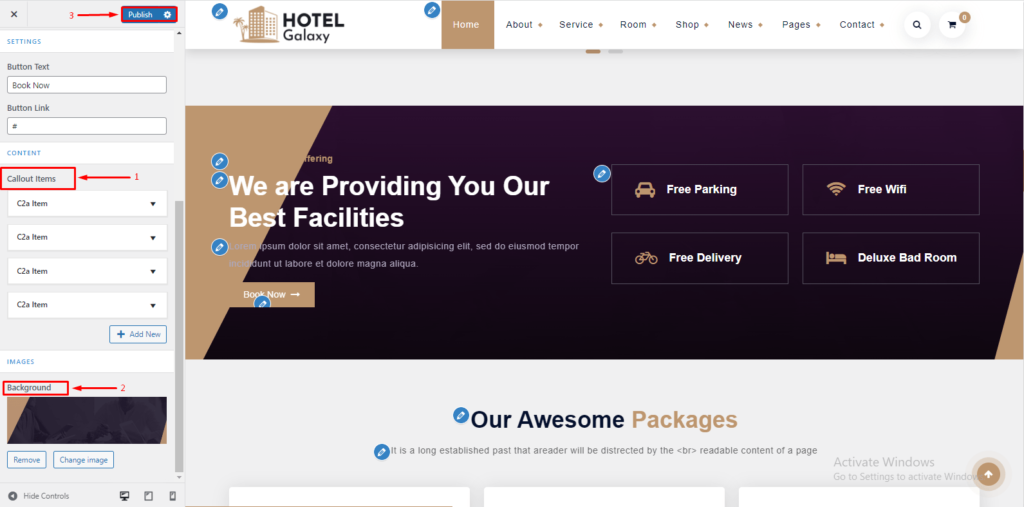A:- From your dashboard, go to the Appearance > Customize > FrontPage Sections > Callout Section
(a) Now Click on the check box for Hide/Show Callout Section.
(b) Here You can change Title, Subtitle, Text, Button Text & Button Link.
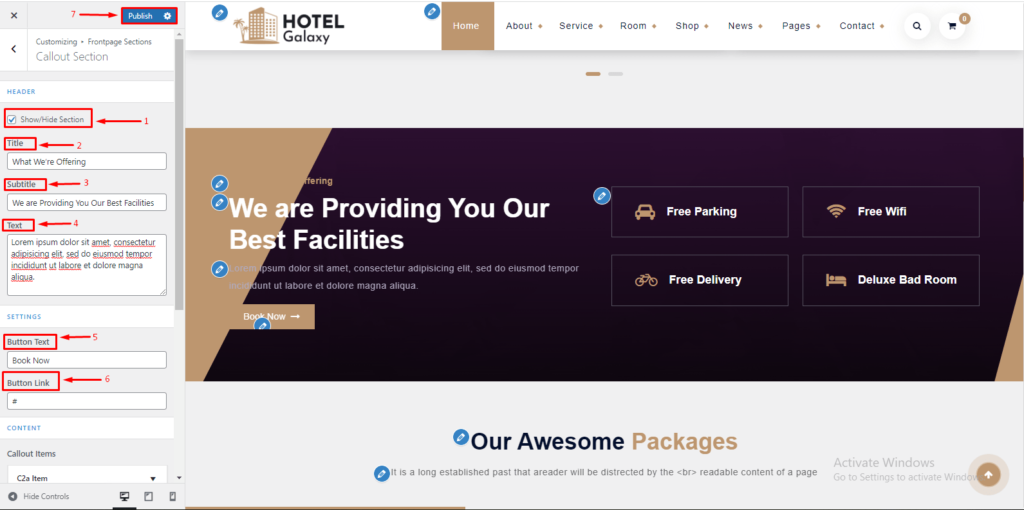
B:- Here you can manage Callout Contents.
(a) Here you can change Background Image.
(b) Click on Publish.