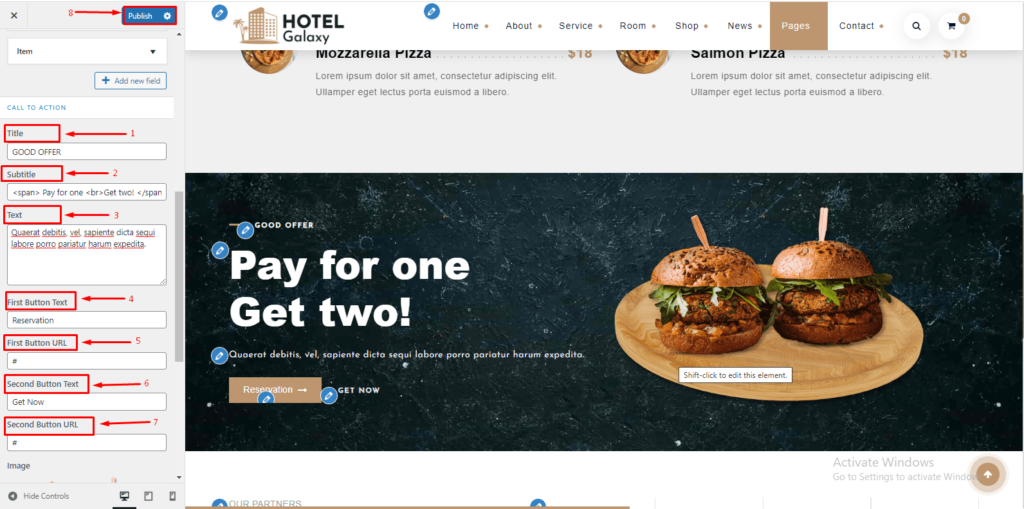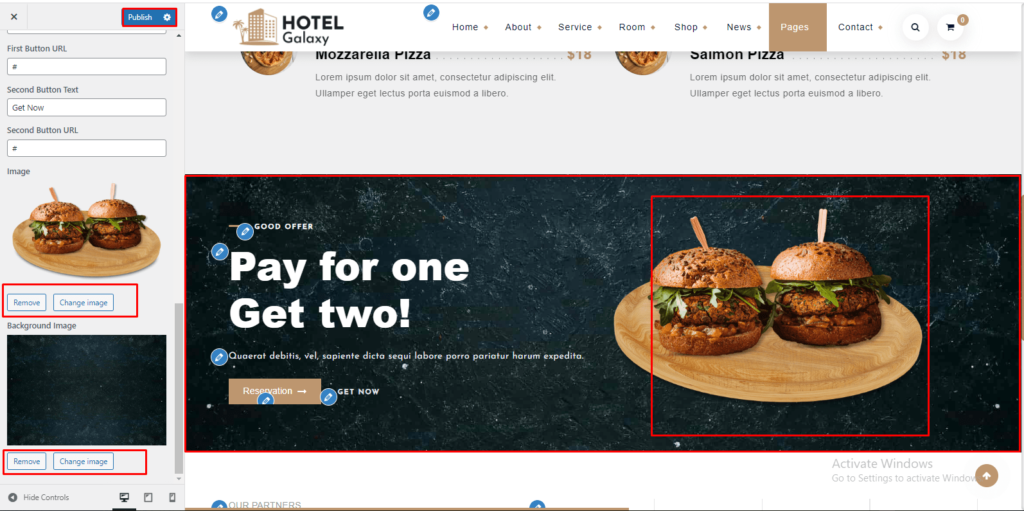A:- Create a Page & Select Template
(a) From your dashboard, go to the Dashboard > Pages > Add New
(b) Now Create a page & Select the Template.
(c) Click on Publish.
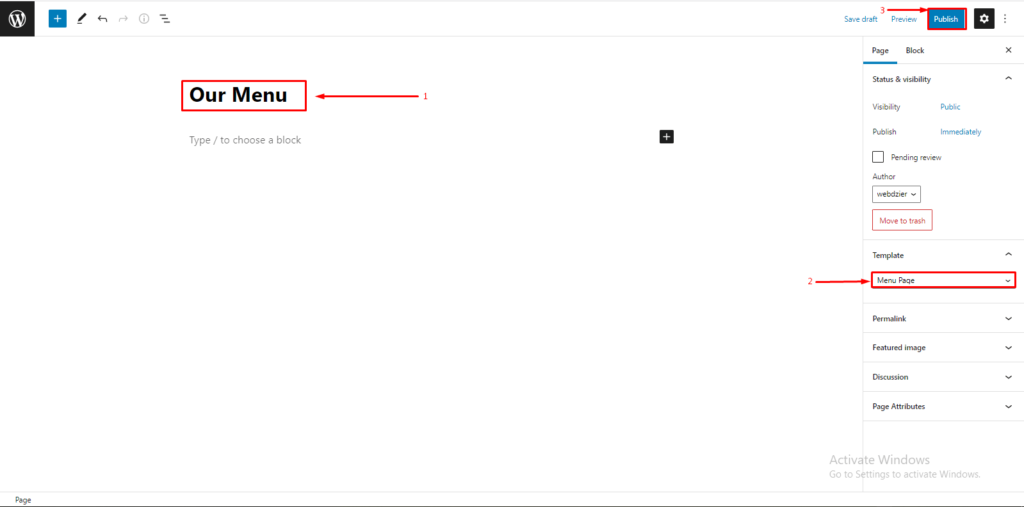
B:- How to manage Menu Section?
(a) From your dashboard, go to the Appearance > Customize > Page Templates > Menu Page
(b) Here You can Manage Title & Subtitle.
(c) Here you can manege Menu Contents.
(d) Click on Publish.
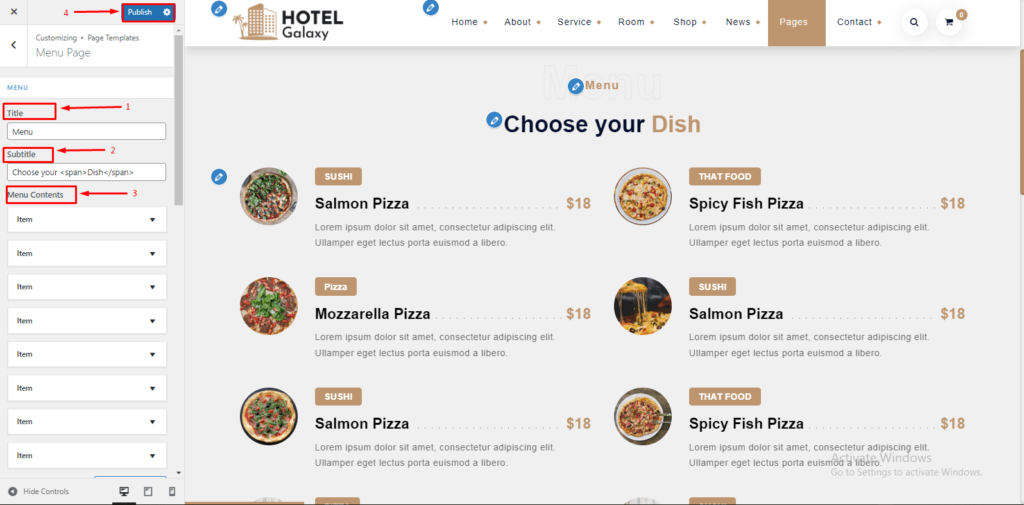
C:- How to manage Call To Action Section?
(a) From your dashboard, go to the Appearance > Customize > Page Templates > Menu Page
(b) Here You can Manage Title, Subtitle, Text, First Button Text, First Button URL, Second Button Text, Second Button URL.
(c) Here you change Image & Background Image.
(d) Click on Publish.