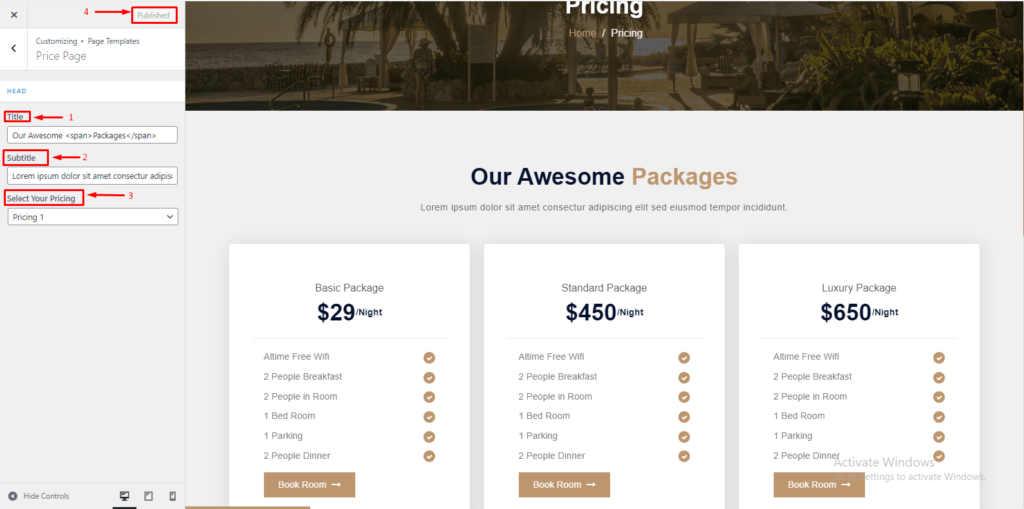A:- Create a Page & Select Template
(a) From your dashboard, go to the Dashboard > Pages > Add New
(b) Now Create a page & Select the Template.
(c) Click on Publish.
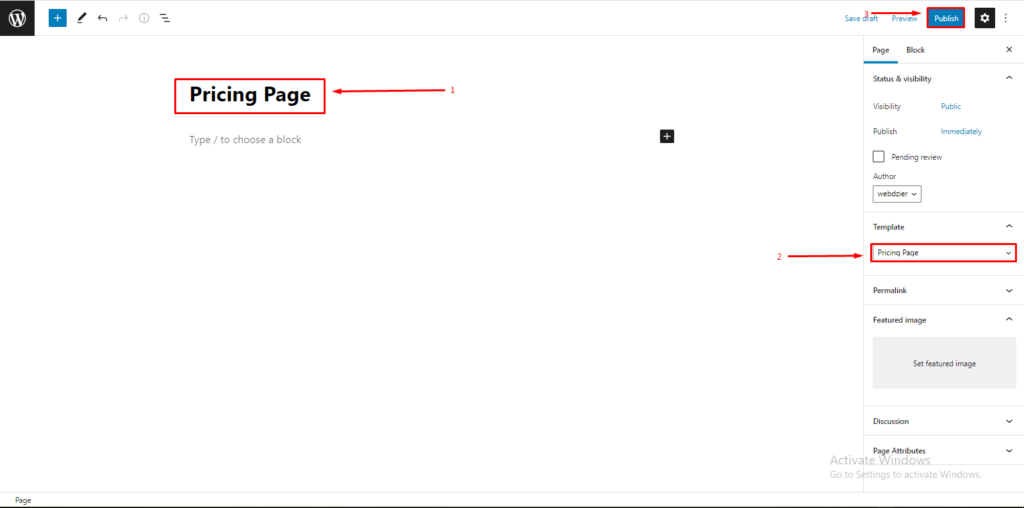
B:- How to manage Price Section?
(a) From your dashboard, go to the Appearance > Customize > Page Templates > Price Page
(b) Here You can Manage Title, Subtitle & Pricing Table.
(c) Click on Publish.